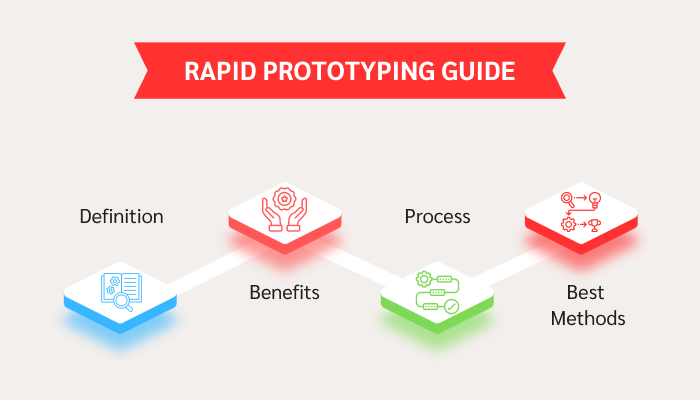Rapid Prototyping in Service Design: Methods and Tools
Rapid prototyping in service design is a process where designers create simplified, tangible versions of a service idea through sketches, role-play, journey maps, or digital mockups. This is done to test how the service would function in real-world conditions.
Instead of waiting until a service is fully developed, teams use rapid prototypes to explore possibilities, validate assumptions, and gather feedback from users and stakeholders early in the design process.
In this article, we’ll explore the core methods and tools that make rapid prototyping such a powerful force in service design, along with best practices to ensure its success.
The Evolution of Rapid Prototyping
Tracing the roots of rapid prototyping takes us back to the manufacturing sector, where it was originally used to test physical products using methods like 3D printing. The aim was to develop a quick version, test it, and refine it before it enters mass production.
As design disciplines matured, rapid prototyping moved into the UX domain. Here, it became a critical step in shaping digital products. Teams began creating wireframes, mockups, and clickable prototypes to validate user flows and interactions early in the process.
And today, this very approach extends to service design, where the challenge lies in orchestrating entire customer experiences across people, processes, and touchpoints.
Why Rapid Prototyping is Essential in Service Design
Rapid prototyping helps teams visualize complex interactions, test assumptions, and co-create better services with real users.
Here’s why rapid prototyping is the linchpin in service design:
- Reducing Risks Early in the Process
Prototyping is akin to a “safety net.” By testing a service idea before investing months of work, teams can quickly spot flaws, fix gaps, and avoid costly mistakes. It’s far better to discover what doesn’t work on a paper sketch or mock role-play than after launch.
- Enhancing Customer-Centricity
Prototypes bring customers into the design process early. Instead of guessing what users need, you can let them interact with a rough version of the service and give real feedback. This makes the final service more relevant, intuitive, and user-focused.
- Facilitating Cross-Functional Collaboration
The entire process of rapid prototyping becomes non-negotiable because the prototypes act as a “common language.” Designers, developers, marketers, and stakeholders can all see and experience the idea in action, which reduces misunderstandings and aligns everyone around the same vision.
Methods of Rapid Prototyping in Service Design
There’s no one-size-fits-all approach to prototyping. Depending on the stage of the project and the level of detail you need, prototypes can range from quick sketches to realistic simulations.
Broadly, they fall into three categories: low, medium, and high fidelity. Let’s see what these are:
- Low-Fidelity Prototypes
Well, low-fidelity prototypes are quick, rough drafts of an idea, such as sketches on paper, sticky notes on a wall, or simple role-plays. They’re fast to create and easy to change, which makes them perfect for exploring multiple possibilities without overthinking.
- Medium-Fidelity Prototypes
When you want to add more structure, medium-fidelity methods like wireframes, storyboards, mockups, or wireflows come in handy. They show the sequence of interactions and give a clearer picture of how different parts of the service connect, without investing too much time or effort in design polish.
- High-Fidelity Prototypes
At this stage, prototypes start to look and feel closer to the real service. Digital simulations, clickable prototypes, or even mock service environments can be used. These allow for deeper user testing, helping teams validate not just the concept but also usability, flow, and overall experience before full implementation.
Tools for Rapid Prototyping in Service Design
Rapid prototyping tools in service design have made it easier than ever for designers to bring ideas to life quickly. From sketching early concepts to building interactive click-throughs, these tools help create detailed prototypes in a fraction of the time.
- Digital Tools
When speed and collaboration matter, digital tools like Figma, InVision, Adobe XD, or Miro are game-changers. They let teams create clickable prototypes, share them instantly, and gather real-time feedback. Plus, since most of these are cloud-based, cross-functional teams can work together without being in the same room.
- Service-specific Tools
Mapping experiences is an integral aspect of service design. Tools like customer journey maps, service blueprints, and experience prototyping kits help visualize the entire service flow. They’re perfect for spotting gaps or opportunities in the bigger picture.
- Physical or Analog Tools
Sometimes the best way to test a service idea is offline. Props, role-play cards, or even LEGO Serious Play can make abstract concepts tangible. These hands-on methods are especially useful for workshops. In that way, stakeholders and users “experience” a service scenario before it goes live.
Best Practices for Successful Rapid Prototyping in Service Design
When guided by a few simple rules, rapid prototyping works best. First, define the scope and fidelity level before starting. Keep in mind that not every prototype needs to be high-tech. At times, a sketch or storyboard is enough.
Next, emphasize speed over perfection. This is because the idea is to learn quickly and not to build something flawless.
Prototyping is also most effective when it’s done together. Collaborative prototyping brings designers, stakeholders, and even end-users into the process, ensuring everyone’s perspective is heard. Over 82% of design professionals use collaborative design tools for sharing and analyzing wireframes, mock-ups, and storyboards.
Finally, always plan for iterations. Remember, no prototype is final. It’s a starting point to refine, test, and evolve until the service feels right.
Additional Tips for Effective Service Prototyping
- Use Existing Assets: Recycle wireframes, templates, or design patterns where possible. It saves time and keeps teams from reinventing the wheel.
- Choose the Right Tools: Pick tools based on the stage you’re in. For instance, sketches for early ideas, Figma or InVision for digital testing, or journey maps for service-level clarity.
- Manage Prototype Creep: It’s easy to get carried away. Keep prototypes focused on testing a few key assumptions instead of trying to cover everything at once.
- Conduct Effective Review Sessions: Invite stakeholders to walk through the prototype and encourage candid feedback. These sessions often reveal blind spots that the design team may miss.
- Avoid Over-Prototyping: Prototypes are meant to test ideas, and not become full-fledged deliverables, of course. So, don’t spend weeks perfecting what’s meant to be temporary.
- Consider Prototype Interaction and Behavior: Beyond looks, think about how users interact with the service. Even simple click-flows or role-plays can uncover friction points in the experience.
Final Words
So, it’s already clear that rapid prototyping is a proven driver of better service experiences. 38% of users stop engaging with a website if the layout is unattractive, showing just how critical effective wireframing is.
Similarly, most design teams test workflows with high-fidelity mock-ups before developer handoff, making iterative testing a standard practice.
Prototyping helps you build services that are usable, engaging, and customer-centric from the ground up.
At Onething.design, we bring this mindset to life by helping both startups and enterprises craft seamless, human-centered experiences through our service design solutions. Whether it’s rapid wireframing, interactive mock-ups, or journey-driven storyboarding, our approach ensures your service is truly delightful. Let’s collaborate to turn your service ideas into experiences users love!